###概览
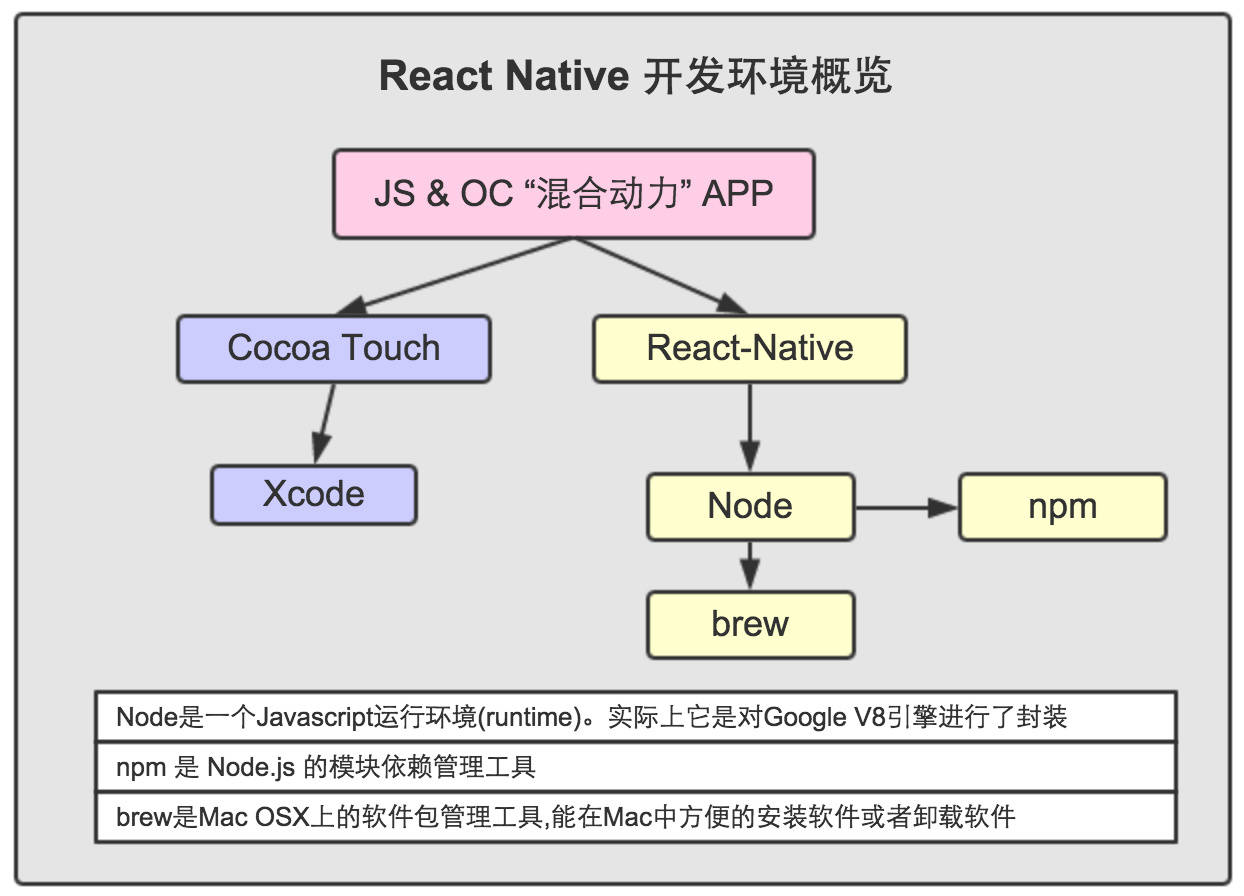
###Deco IDE
Deco IDE 是什么?The best IDE for building React Native apps is now free and open source.
实时显示出你的代码变化。Search for existing open-source React Native components to accelerate your development. Each component has a convenient thumbnail preview to help you find the right one.Then insert the component with one click and customize.
快速建立已经开源的组件,加速开发。Search for existing open-source React Native components to accelerate your development. Each component has a convenient thumbnail preview to help you find the right one.Then insert the component with one click and customize.
工程目录示例
- android/:在 Android Studio 打开你的项目或者构建项目所必须的文件。
- ios/:在 Xcode 打开你的项目或者构建项目所必须的文件。
- node_modules/:你的 RN 项目运行所需要的NPM包。
- .flowconfig:如果你想要使用 FB 的 flow 语言(对JS进行静态检查),就需要使用这个配置文件。
- .watchmanconfig:FB 的 Watchman 的配置文件,检测 RN 的包。
- .gitignore:Default files for git to ignore。
- index.ios.js:在 iOS 上运行 RN App 的入口文件。
- index.android.js:在 Android 上运行 RN App 的入口文件。
- package.json:描述项目和罗列需要的 npm 包依赖。
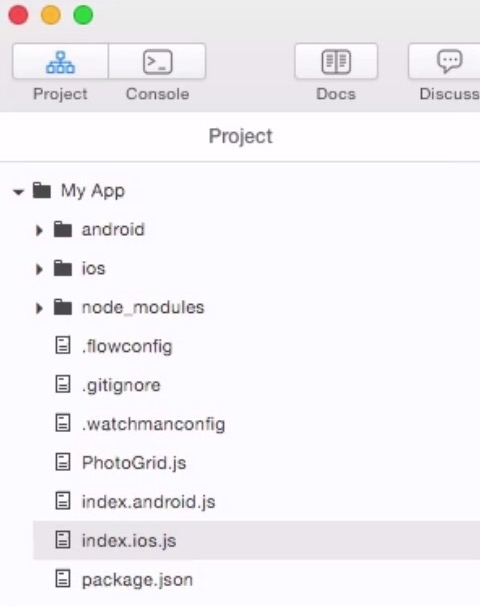
使用步骤
- Step 1: Download, install, and run Deco
- Step 2: Create a new project
- Step 3: Run iOS Simulator
- Step 4: Open index.ios.js
- Step 5: Insert component
- Step 6: Adjust properties
- Step 7: Have fun, and join our Slack channel!
什么是 Deco 组件?
|
|
- 模拟器
|
|
- Where can I learn React and React Native? We recommend following the Facebook’s official getting started documentation, and then going through this guide, React Native Express.