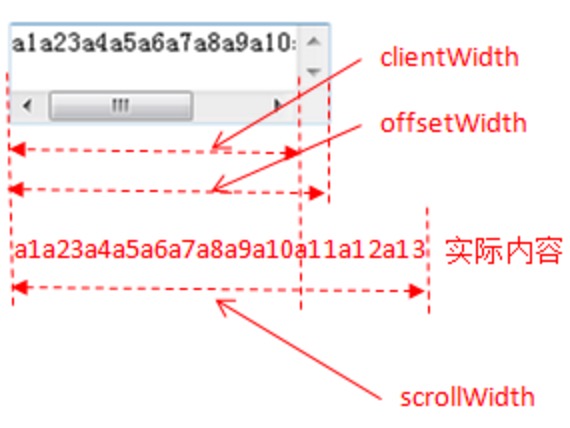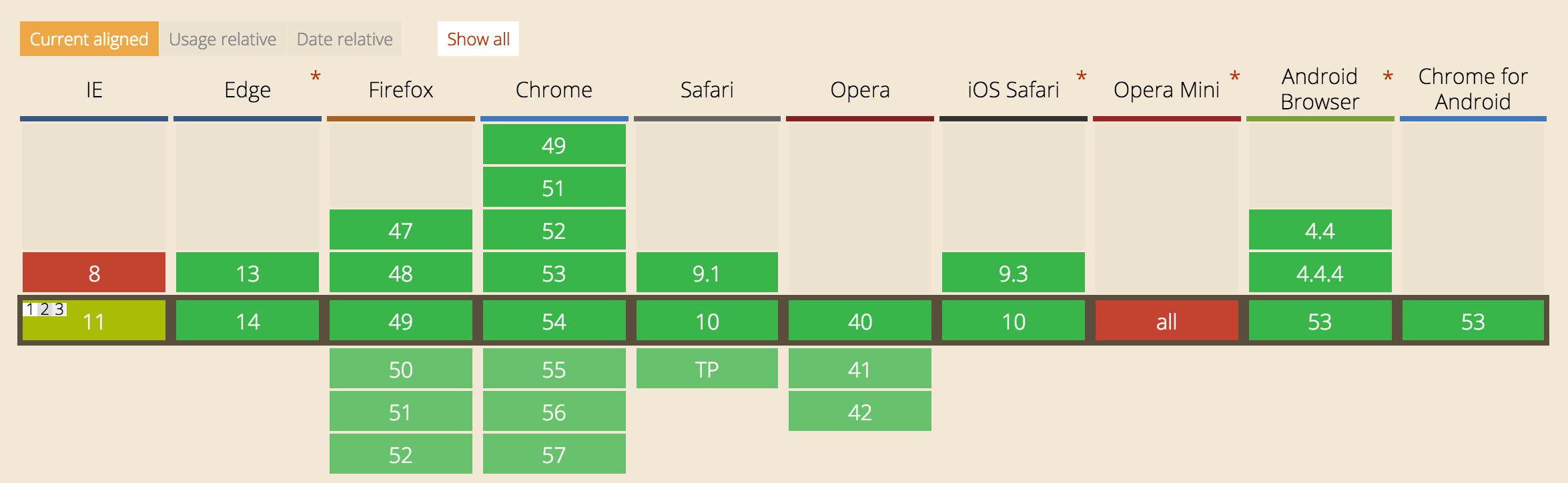var easingMap = { "linear": [0.250, 0.250, 0.750, 0.750], "ease": [0.250, 0.100, 0.250, 1.000], "easeIn": [0.420, 0.000, 1.000, 1.000], "easeOut": [0.000, 0.000, 0.580, 1.000], "easeInOut": [0.420, 0.000, 0.580, 1.000], "easeInQuad": [0.550, 0.085, 0.680, 0.530], "easeInCubic": [0.550, 0.055, 0.675, 0.190], "easeInQuart": [0.895, 0.030, 0.685, 0.220], "easeInQuint": [0.755, 0.050, 0.855, 0.060], "easeInSine": [0.470, 0.000, 0.745, 0.715], "easeInExpo": [0.950, 0.050, 0.795, 0.035], "easeInCirc": [0.600, 0.040, 0.980, 0.335], "easeInBack": [0.600, -0.280, 0.735, 0.045], "easeOutQuad": [0.250, 0.460, 0.450, 0.940], "easeOutCubic": [0.215, 0.610, 0.355, 1.000], "easeOutQuart": [0.165, 0.840, 0.440, 1.000], "easeOutQuint": [0.230, 1.000, 0.320, 1.000], "easeOutSine": [0.390, 0.575, 0.565, 1.000], "easeOutExpo": [0.190, 1.000, 0.220, 1.000], "easeOutCirc": [0.075, 0.820, 0.165, 1.000], "easeOutBack": [0.175, 0.885, 0.320, 1.275], "easeInOutQuad": [0.455, 0.030, 0.515, 0.955], "easeInOutCubic": [0.645, 0.045, 0.355, 1.000], "easeInOutQuart": [0.770, 0.000, 0.175, 1.000], "easeInOutQuint": [0.860, 0.000, 0.070, 1.000], "easeInOutSine": [0.445, 0.050, 0.550, 0.950], "easeInOutExpo": [1.000, 0.000, 0.000, 1.000], "easeInOutCirc": [0.785, 0.135, 0.150, 0.860], "easeInOutBack": [0.680, -0.550, 0.265, 1.550], "custom": [0.000, 0.350, 0.500, 1.300], "random": [ Math.random().toFixed(3), Math.random().toFixed(3), Math.random().toFixed(3), Math.random().toFixed(3) ] }
|